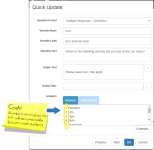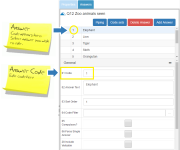01 Code
What Is It?
This is the value, or code number for the selected answer.
How Do I Use This?
Answer codes may be entered via the Quick Update Box, or via the Answers Tab in the Properties Pane.
Using the Quick Update Box
Enter the answer codes into the Answers field. The answer codes comprise the code number and the Answer Text. When using the Quick Update Box, it is not necessary to enter the code number, as Survey Shaper will automatically assign sequential codes (starting at 1) to each answer text label entered. If, however, you wish to force a specific code number, the code number must be entered into the Answers field first, followed by a space or fullstop and then the Answer Text.
Using the Answers Tab
The Code number may also be specified via the Code field in the Answers Tab. Codes can be updated manually at any time, however caution must be taken as any skips, recodes, piping, etc. that refer to the current question may be affected.